- Joined
- Apr 17, 2021
- Messages
- 789
- Reaction score
- 271
- Points
- 93
- Location
- Nashville, TN
- Website
- forumpromotion.net
- Hubux
- $853
- Winbux
- $81.00
What are stickers?
Stickers are brand new collectables that can be obtained by completing various activities around the Discussion Hub community or by purchasing special sticker packs.
Stickers can be showcased on your posts and profile with differing levels of rarity to indicate how special the individual stickers you have collected are.
Rarity Levels: Antique, Limited Edition, Rare, and Common
How to obtain stickers?
With certain stickers being rarer and harder to obtain, you may want to trade with others members of the community to get your hands on a particular sticker. This can be done using our new Trading System. Here's how to use it.
Click the "New Trade" button.
Choose the member you want to trade with.
You are able to start a new trade with any member of the Discussion Hub community. Enter their username, an accompanying message if you want, and click the "Open Trade" button.
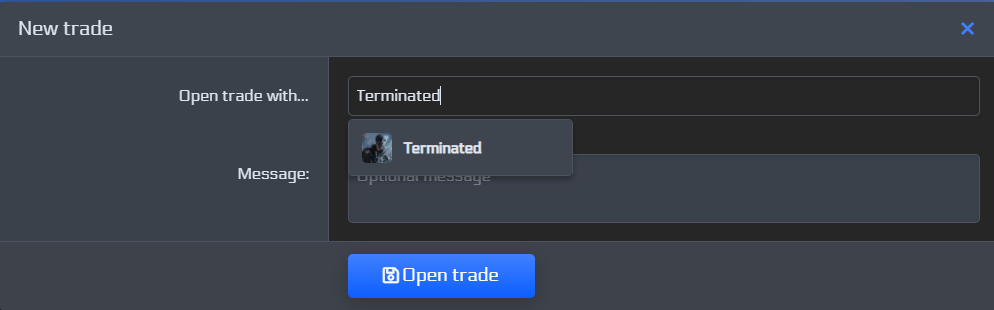
Click on your newly started trade.
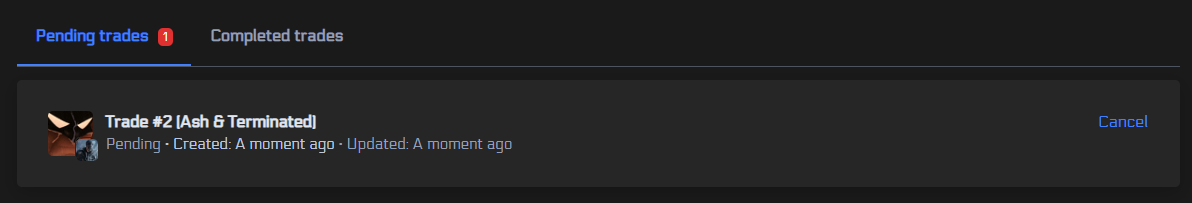
Click the "Edit Offers" button.
Select the Hubux and/or items you want to offer as part of the trade.
What would make the other member accept your trade? Choose a good amount of Hubux and/or items to offer to the other user and click the "Save" button.
The trading page also has a section for messages. Use this to communicate with the other member and state what items you want in return.

Stickers are brand new collectables that can be obtained by completing various activities around the Discussion Hub community or by purchasing special sticker packs.
Stickers can be showcased on your posts and profile with differing levels of rarity to indicate how special the individual stickers you have collected are.
Rarity Levels: Antique, Limited Edition, Rare, and Common
How to obtain stickers?
- Forum Contests - Forum contests will always contain sticker packs and specific stickers available to be won. Specific stickers available through contests will likely be of a higher rarity, with some exclusive and not available through other methods.
- Auctions - Official Discussion Hub auctions will have exclusive and hard to earn stickers available to be bought using your Hubux and Winbux.
- Sticker Packs -Mystery sticker packs can be bought from the Discussion Hub Shop. Opening these packs will give you a random selection of stickers. Buy special packs that are more expensive to receive stickers of a particular rarity level.
With certain stickers being rarer and harder to obtain, you may want to trade with others members of the community to get your hands on a particular sticker. This can be done using our new Trading System. Here's how to use it.
Click the "New Trade" button.
Choose the member you want to trade with.
You are able to start a new trade with any member of the Discussion Hub community. Enter their username, an accompanying message if you want, and click the "Open Trade" button.
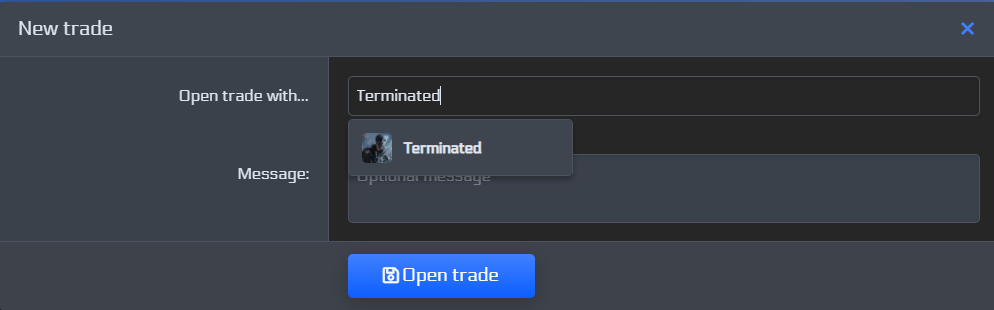
Click on your newly started trade.
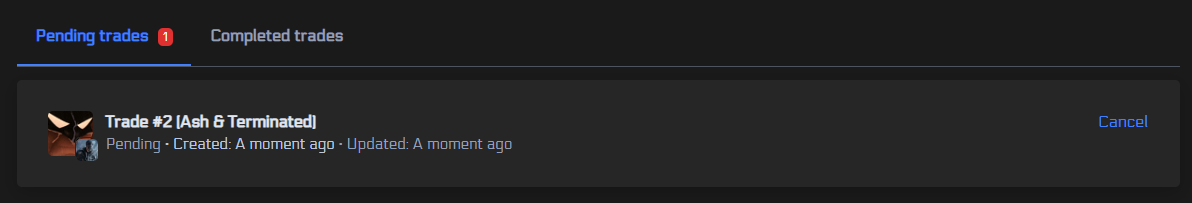
Click the "Edit Offers" button.
Select the Hubux and/or items you want to offer as part of the trade.
What would make the other member accept your trade? Choose a good amount of Hubux and/or items to offer to the other user and click the "Save" button.
The trading page also has a section for messages. Use this to communicate with the other member and state what items you want in return.

