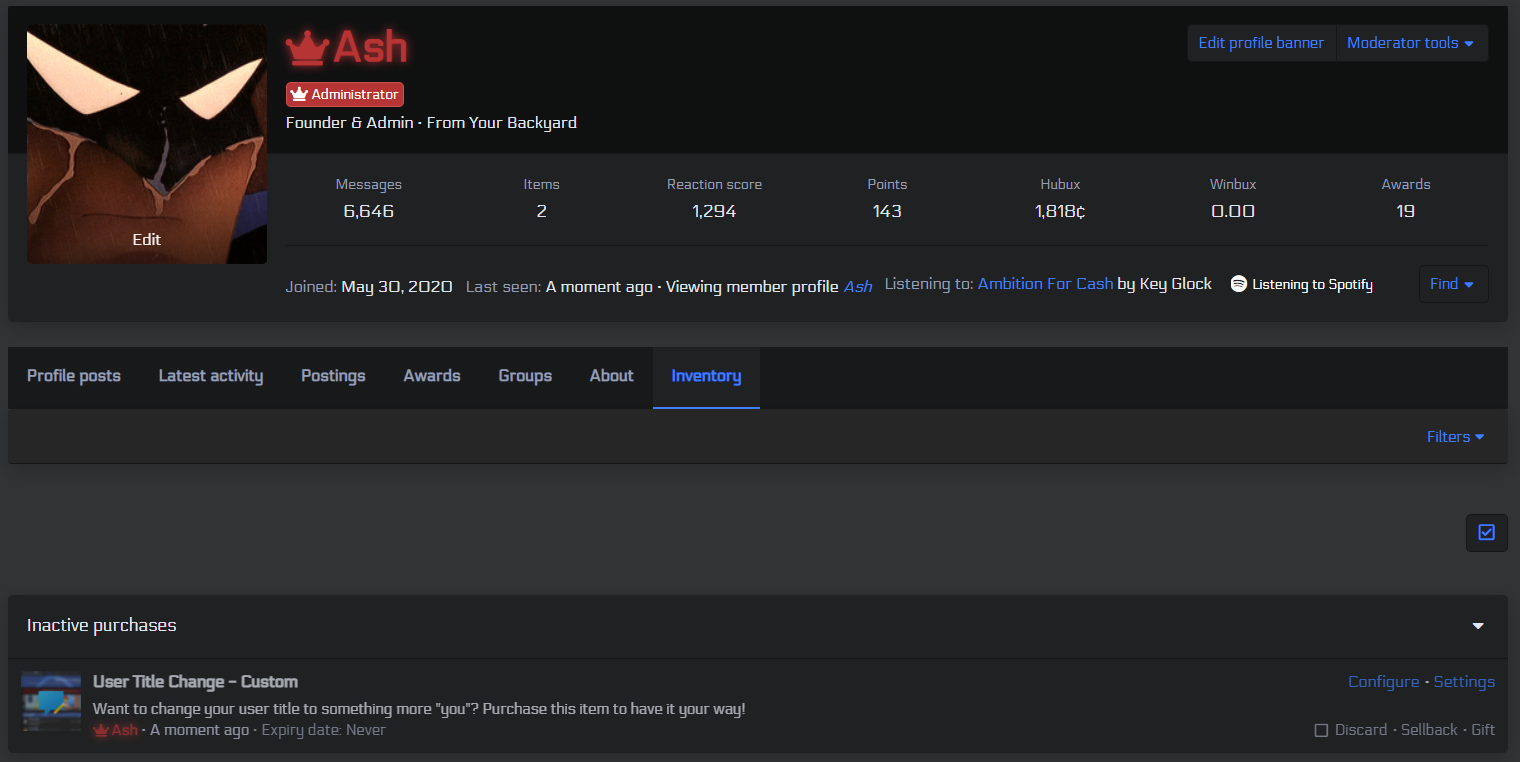- Joined
- Apr 17, 2021
- Messages
- 796
- Reaction score
- 280
- Points
- 93
- Location
- Nashville, TN
- Website
- forumpromotion.net
- Hubux
- $860
- Winbux
- $81.00
The Discussion Hub Shop is available to all members and allows you to spend your hard-earned Hubux and Winbux on items for your account, profile, and sometimes even includes real-life items. But how do you use the shop? Let's find out!
Navigate to the shop located in the top navbar, or by clicking here.
Locate the item(s) you wish to purchase.
Note that you can purchase multiple items at a time
Add the item to your cart.
Click the "Purchase" button in the sidebar of the item page to add the item to your cart.
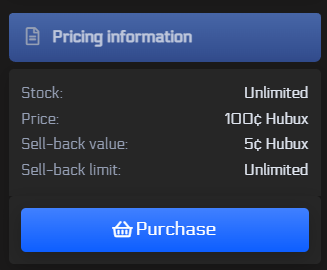
Click on "View Cart/Checkout" to finalize your purchase.
Once all the items that you want to purchase are in your cart, click the "View Cart/Checkout" link to go to the next step.
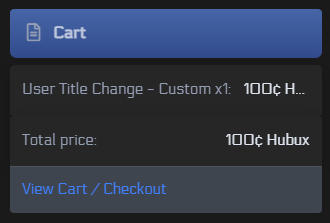
Click "Purchase" to finalize the purchase.
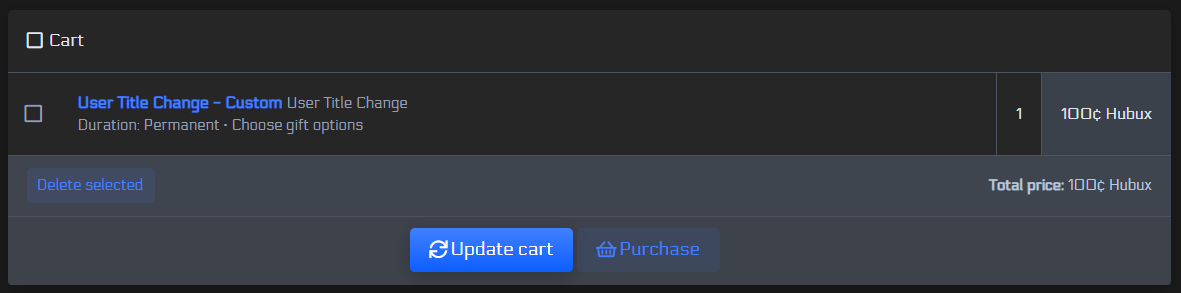
Navigate to your Profile Page and click on the "Inventory" Tab.
Your inventory will contain all shop items that you have purchased and have been gifted. Items that require configuration can be amended here by clicking on the "Configure" link.
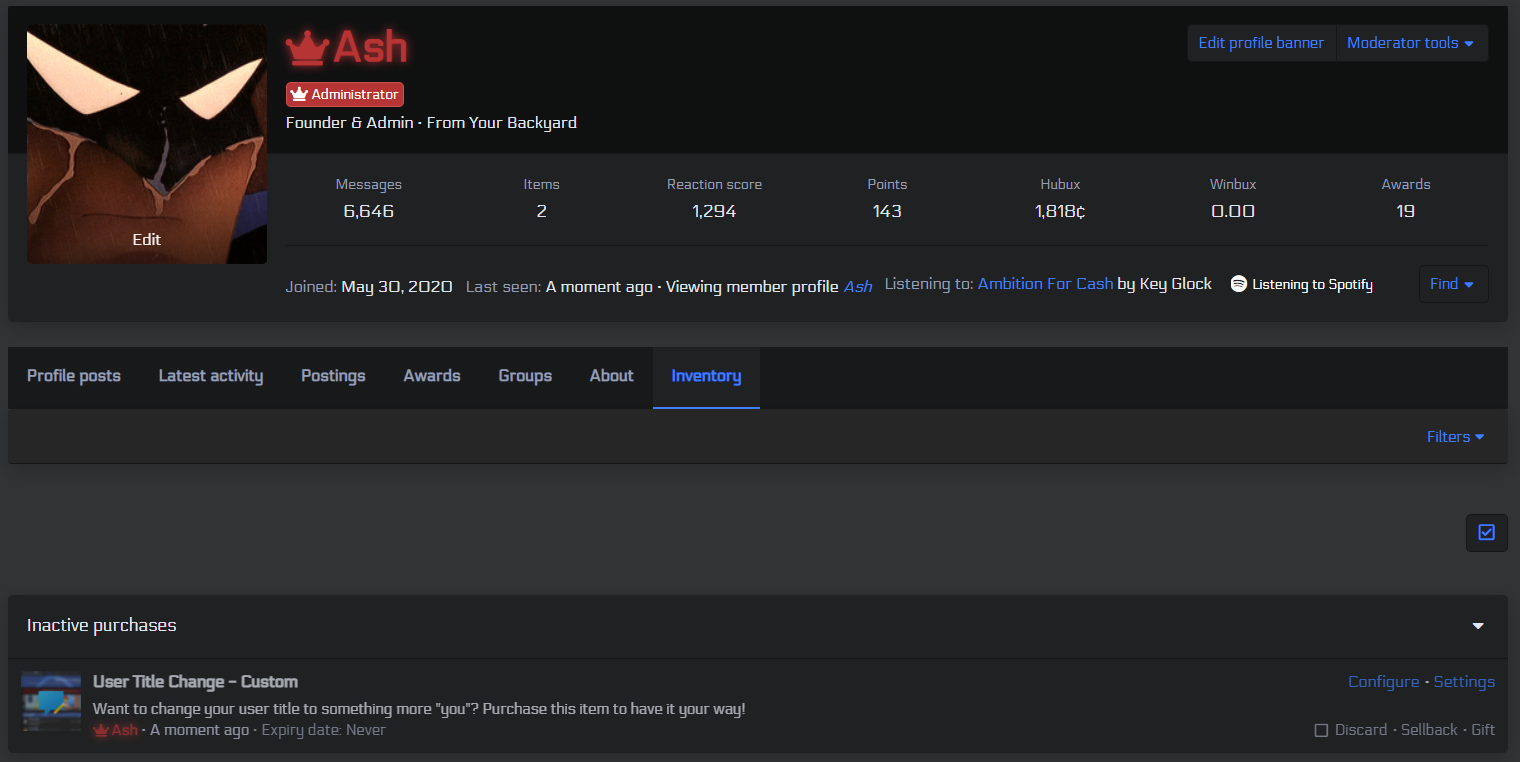
Navigate to the shop located in the top navbar, or by clicking here.
Locate the item(s) you wish to purchase.
Note that you can purchase multiple items at a time
Add the item to your cart.
Click the "Purchase" button in the sidebar of the item page to add the item to your cart.
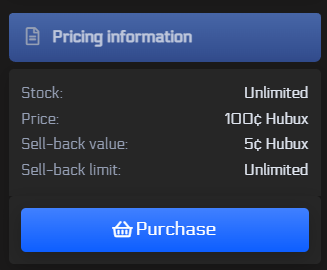
Click on "View Cart/Checkout" to finalize your purchase.
Once all the items that you want to purchase are in your cart, click the "View Cart/Checkout" link to go to the next step.
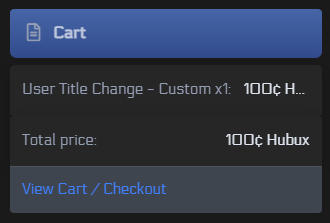
Click "Purchase" to finalize the purchase.
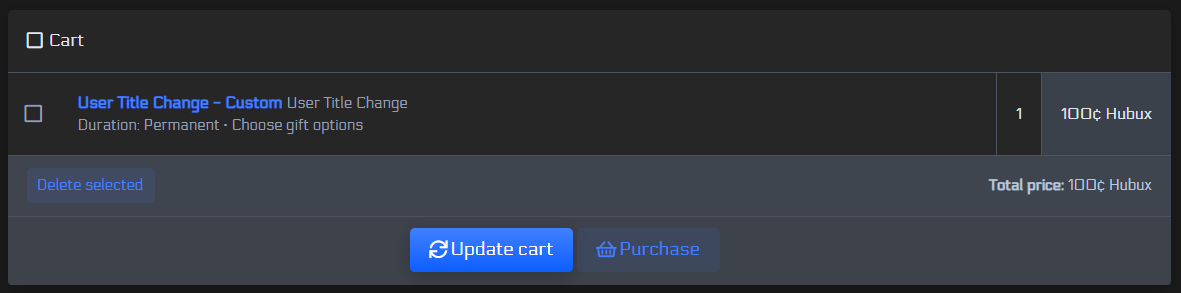
Navigate to your Profile Page and click on the "Inventory" Tab.
Your inventory will contain all shop items that you have purchased and have been gifted. Items that require configuration can be amended here by clicking on the "Configure" link.